COC Auto CONFIRM When Switching Accounts
If you have multiple Clash of Clans account and switch them frequently then I advise to follow this method. Because, one thing is for sure its "Annoying" right?
Requirements:
Procedure:
This auto confirm trick is absolutely safe, and works pretty well. As a proof in the screenshot below
Enjoy the game without the hassle of typing "CONFIRM" every time you switch your COC account. This method is recommended for Bluestack user since it is also working.
Requirements:
- Rooted Android phone or tablet
- The handy root explorer - link here: Root Explorer 3.3.4 Apk
- Texts.csv: Download Here
Procedure:
- Assuming your already rooted your Android device. Install Root Explorer.
- Extract Texts.rar using Root Explorer and you'll have Texts.csv
- Copy Texts.csv to DATA/data/com.supercell.clashofclans/update/csv and paste the texts.csv just like in the image below
This auto confirm trick is absolutely safe, and works pretty well. As a proof in the screenshot below
Enjoy the game without the hassle of typing "CONFIRM" every time you switch your COC account. This method is recommended for Bluestack user since it is also working.

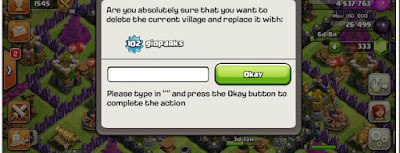



thx... it's work
ReplyDeleteIt work, but text not correct in castle loot and shield, please check it :-) :-)
ReplyDeleteIt work, but text not correct in castle loot and shield, please check it :-) :-)
ReplyDeleteThis trick is not working at all...please give some other tricks
ReplyDelete